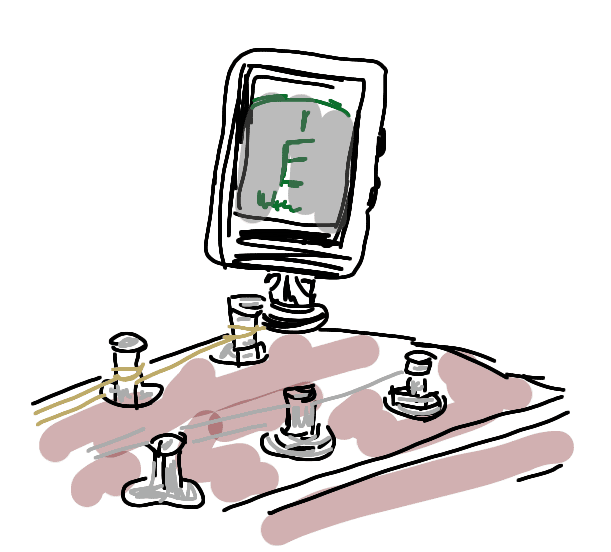In this lesson we will cover the basics of tuning your guitar.
Like all string instruments, guitars require frequent tuning or they will drift out of tune and the notes will sound sour. Almost all guitars are made of wood which swells and shrinks at the slightest change in humidity or air pressure. Thought these changes are slight, they cause the guitar to go out of tune, which means just about every time you play it, you will need to tune it some first.
One of the nice things about the guitar is it can be tuned in many different ways. Each way offers new, interesting ways to create music.
For our lessons we will tune the guitar to standard tuning.
| | | | | |
| | | | | |
E A D G B E
These letter refer to different notes as they move from the lowest to the highest string, Do not worry about what the note names mean at this time, they will be covered in a later lesson, however, for now you need to be aware that the seven note names used in music - A, B, C, D, E, F, G - progress from low to high. A is lower than B, B is lower than C etc... After G comes another A, so A is higher than G and vice versa.
The easiest way to tune the guitar is by using a clip-on guitar tuner.
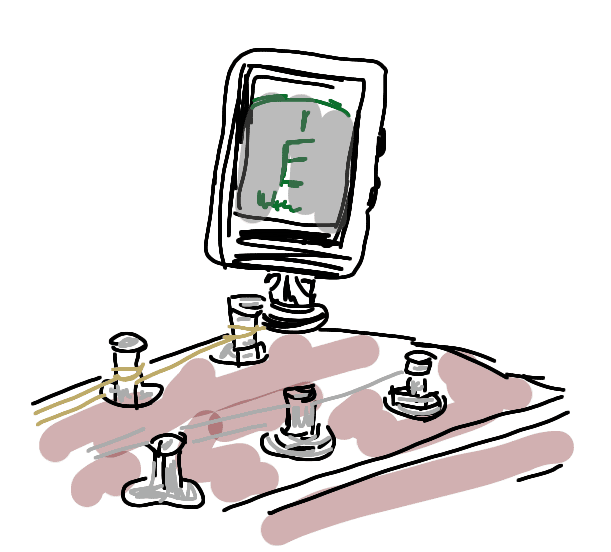
Clip-on tuners come in a wide variety of styles, but one thing they all have in common - they all clip to the guitars headstock. When you play a string on the guitar a microphone on the tuner will pick up the vibration and display a note name. If the note is too high or low, the indicator on the tuner will not be centered. To tune the guitar, you work the tuner, tightening if the note is too low, or loosening if it is too high, until the indicator is centered.
8notes has a free online guitar tuner which can be found here:
http://www.8notes.com/guitar_tuner/Even if you have a clip on tuner it is recommended to go to the 8notes link and listen to the sounds of the six strings as played by the online tuner before you try to tune the guitar yourself. This tuner will highlight in red each string and play the correct sound several times at each push of the play button.
To tune the guitar using the clip on tuner, starting with the lowest (sixth) string pick the string and notice what the tuner says. Using the sixth string as an example, if the tuner says "D", or maybe "E" but the indicator is to the left of center, then that means the note is too low (or flat) and needs to be tuned up. While playing the string twist the tuner for that string counter-clockwise. You should hear the string raise in pitch and the display on your tuner should also change. If you hear no change check to make sure you're twisting the correct tuner because you've probably turned the wrong one. If instead of going up the tone goes even lower, then twist the other way (not all tuners are the same). Likewise, if the tuner says "F" or maybe "E" but the indicator is to the right of center then the string needs to be loosened a bit, so turn the tuner clockwise. Keep moving the tuning key back and forth while checking the tuner until it is centered and the display says "E". After you are finished, check against the 8notes tuner to see if your guitar matches the online sound. After the sixth string, move to the fifth, then fourth until all six strings have been tuned.
If you do not have a clip-on tuner and want to use the online version, this will work but you have to use your ears to determine if the sound of your guitar is below or above the sound you hear online. Sometimes it can be difficult to tell, but if you can match the two different pitches with your voice, sometimes that helps. Again, starting with the sixth string play the note online then pluck the corresponding string on the guitar and listen. Adjust the note with the tuning key same as if you have a clip on tuner, but use your ears to determine when the two notes match. This can be tricky until you've done it a few times. When the notes are close you will hear a wavering or warbling sound which is caused when two notes almost the same pitch are played at the same time. When you hear this sound you will know you are close. Keep tuning until the warbling slows then disappears. The string should now be in tune. Go to the next higher string and keep going until all strings are in tune.
Unfortunately, usually at this point the lower strings will be out of tune again. This is because tightening the higher strings pulls the neck a little sideways, detuning slightly the lower strings. Check all the string again in order from lowest to highest. This time it will be easier. Keep repeating this process until all six strings sound good and the tuner says they are correct.
If all this seems like a lot of bother to have to go through every time you want to play the guitar, don't be overly concerned. Usually after the first tuning guitars stay pretty close to pitch and only need minor re-tunings to sound good. After you've tuned the guitar a few times the process will be much easier and almost natural.
There are other ways to tune the guitar by using notes on one string to find the next open string, but that tuning technique will be covered in a later lesson.
Now that the guitar is in tune, revisit
lesson four and review strumming and picking the open strings.
While you are practicing, start studying the
next lesson, which will cover the basics of reading rhythm.